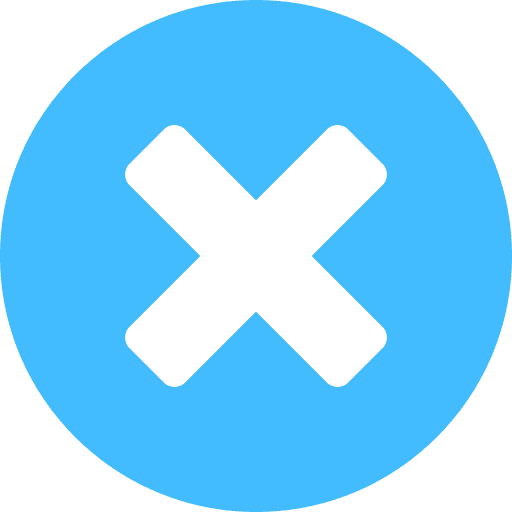We make IT easy

Email & Productivity
Leave Office 365 Management to Us
Turn to our Office 365 experts so you can focus on what you do best.
The Microsoft 365 cloud services represent not only technical change but also operational, financial, and security benefits.
Axio ITm helps organizations across America embrace Microsoft 365 for email, file management, phone systems, cybersecurity, help desk, advice, and easy billing. Our goal is to help people make the technical shift, save money and create operational boosts – all while improving their cybersecurity posture and even regulatory compliance.
Business owners love us for it!
Improve your IT with Microsoft Cloud Services
IT Managers with up to 1000 users also leverage Axio ITm to help them improve their IT function and services to end users by helping them with Microsoft 365 cloud services like SharePoint Online and OneDrive, Teams, Intune, Azure Identity Protection, Cloud App Security, Microsoft Defender Advanced Threat Protection, Azure, or the Microsoft Phone System. We can get you launched properly and quickly into those systems as your Microsoft Cloud Solutions Provider and subscription reseller.
Private Cloud Services
Axio ITm offers secure, scalable Microsoft-driven private cloud solutions right here in the United States. Private clouds deliver peace of mind by securing your mission critical data and services in the cloud.
One of the issues with solutions like Office 365 or Google Apps is that it isn’t your stuff, and you don’t control the environment. Axio ITm can build you your own private cloud either as a complete offsite solution or in conjunction with your on premise infrastructure to give you additional capacity and flexibility.
Axio ITm provides Microsoft Licensing through the SPLA program to provide you with end-to-end cloud-based solutions with the latest Microsoft/Windows applications including Exchange, SharePoint, Lync, SQL, Office and more.

Migrate Email to Office 365
If your organization is using an Exchange server, Gmail, GoDaddy or some other email service, it is time to migrate to Microsoft 365. The reasons being: it is extremely affordable, headaches around adding/removing email accounts go away and you can keep your domain name. More importantly, by moving email to Microsoft 365, organizations are gaining all the benefits of an enterprise cloud. Mobility, security, retention, virus and spam protection are all included, plus they are establishing a Microsoft Tenant!

What is a Microsoft Tenant?
Think of a Microsoft Tenant as the entry point to a whole new world of technology. Email is the ticket in, but now organizations can begin to free themselves from the technological burdens of the past.
Axio ITm is well versed in the technologies of the past. We opened our doors in the early 00’s. Back then Axio ITm was helping companies implement domain controllers, file servers, Exchange email, folder structures, phone systems, user accounts/permissions, terminal servers. Office licensing etc.
These technologies have been re-invented, re-shaped and re-launched in the cloud. The result is lower capital costs and technical complexity for organizations and IT departments. A flexible intuitive set of services for users empowering them to work from anywhere from any device.
Pains such as licensing and renewals, hardware failures, incompatibility, and rigidity that makes it hard to change, evolve or integrate are all gone!
A Microsoft tenant allows organizations to ditch domain controllers, file servers and folders, exchange email and so much more. Axio Networks helps organizations make the move in a logical, organized way, helping organizations make the move sensibly, one bite at a time versus trying to eat an elephant.
Less vendors to manage, one bill to pay and organizations can leverage as little as email service or a complete stack of cloud services and technologies.
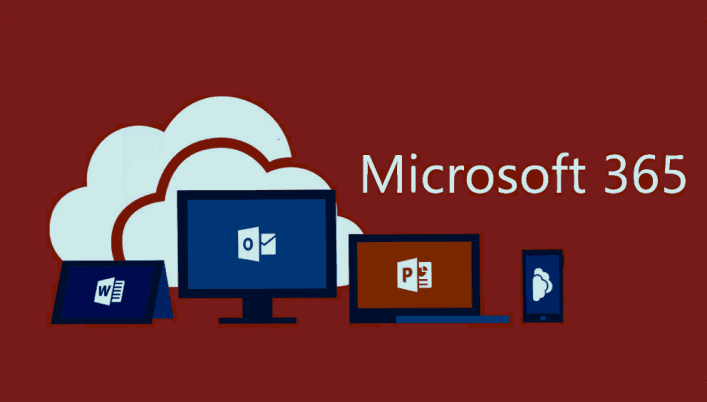
File Migrations to Office 365
Far too many organizations continue to store and organize their files on file servers, desktops, and My Documents folders. Others might have expanded to use their personal GDrive or a Dropbox account.
Or maybe you, or some of your employees, attach files to emails and find their files that way. (you know who you are…)
Any of the above strategies won’t: scale, provide for work from anywhere, collaboration, security, or flexibility. By leveraging Microsoft 365 and technologies like OneDrive, SharePoint, and Microsoft Teams organizations can cheaply store, secure, share, retain and collaborate on files easily from any device.
Learn more about how we help you plan and gain the skill sets to work with your new tools.
Microsoft Teams and Collaboration
Collaboration is one of the biggest business buzz words out there. First Call hates buzz words. Buzz words don’t help organizations work smarter. By leveraging Microsoft Teams organizations will be collaborating, not just buzzing about it.
Teams is a stack of tools from our friends at Microsoft. It’s FREE with most Microsoft 365 environments for all your users. Axio Networks has fully embraced Teams, and we would NEVER go back. Our work, work lives, and professional relationships are substantially better for it.
6 Ways Microsoft Teams Can Boost Your Operations
Teams is an application that easily enables the following for your end-users:

- File access and management
- Chat & Calling
- Discussion Boards
- Video Conferencing and Meetings: one on one, departmental, companywide, webinars etc.
- Word, Excel, PowerPoint, etc.
- Phone System (extra fees apply)
- Application integration with many 3rd party apps
Think of Microsoft 365 as this technology platform and Microsoft Teams as a tool to make it easy to use and accessible for your users whether they are on a PC or Mac, an iPhone or an Android, or some combination thereof.
It’s very rare that a technology comes along that is cheap AND makes work easier and our connection to people richer. Teams is on the same level of innovation as the telephone, cell phone, smartphone, or email. Every business embraced those technologies, and Teams is no different.
Microsoft Teams drives organized, focused, collaboration in your company in a way not possible with legacy Outlook email messaging, Windows server file shares, and a traditional phone system.
Axio ITm has been using Teams since it’s launch. Because of that, we don’t need a separate phone system, file system, Zoom subscription, DropBox, GDrive, Slack etc. Email use is down radically and it’s easy to use.
Microsoft 365 and Microsoft Teams are simpler, easy to use, secure, and far more affordable than having a spaghetti mess of vendors and subscriptions. Plus, its enterprise-level meaning the uptime is extremely high, disaster recovery is built-in with world-class continuity across the globe and people can work the same way no matter where they are. No more file servers, mail servers, VPNs, Phone Systems etc. Finally, you will be actually collaborating versus using it as a buzzword.
Windows Virtual Desktops
Many organizations need to consider ditching the office building and physical workspaces for some or all their workforce. Not just because of the pandemic but because of the opportunity to reduce expenses and attract and retain good employees.
If your organization is considering that consider ditching physical computers as well. Using Windows Virtual Desktop, you issue employees with a virtual Windows desktop that they can access from any device from anywhere.
Cut Costs
Imagine getting out of the game of buying desktops and laptops for your employees. Instead, you just supply them with a link and a username and password. They log in and there is a complete Windows system to work from over the cloud.
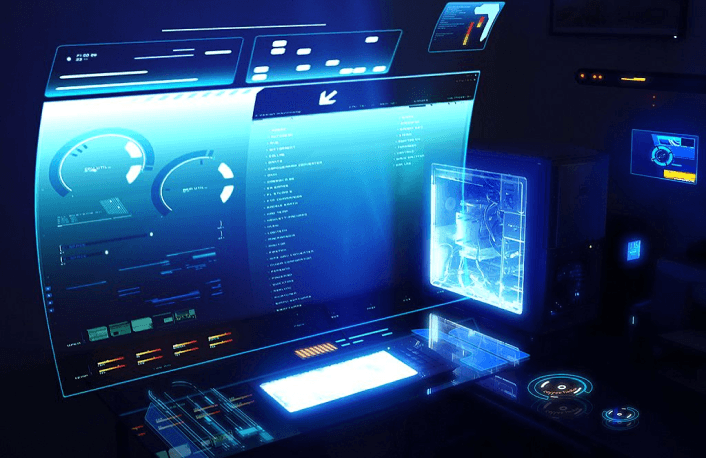
Easy Billing
Your Microsoft Tenant and subscription includes the licensing for this. Think of Microsoft as the power company, they are billing you not for the virtual desktop, but for the computing power each user consumes, and the amount of data stored on the virtual device between software programs installed and files stored each month. It’s a “metered” desktop with easy billing through Axio Networks as your Microsoft Cloud Solutions provider.
Multi-Options For Use
Users can continue using their old company computer to access the Windows Virtual Desktop. Or they could use their own personal device with the company paying them a small nominal fee for its business use. Another approach is to purchase a thin client or what used to be called a dumb terminal for your employees to use.
The business can save money by:
Not buying new computers every 4 years,
Not having to manage so many physical computers.
Not replacing new computers, decommissioning old ones.
Users can:
- Have access to their work desktop from anywhere.
- Can work on the type of device of their choice: MacOS, Linux, Windows…even iOS or Android.
- Simplify their life by using one device.
Sleep better, knowing employee desktops and their settings and data aren’t sitting in your offices, in your employees’ homes or who knows where, as they move around. Virtual desktops and your installed applications and local date are in the Microsoft Azure Cloud with simple to implement controls to ensure data protected from being downloaded or saved to local physical machines.
Going 100% Virtual Windows Desktop is not required. Axio ITm has customers who have just one employee or a handful of employees on Virtual Desktops. Some cloud providers demand their clients are 100% cloud. Not First Call. We work mostly with hybrids. Axio ITm’s job is to understand your environment, users/roles, applications, connectivity, horsepower requirements and put together a plan that makes sense technically, financially, operationally and for security.
Axio ITm can provide Windows Virtual Desktops from the Microsoft Azure platform or from a private 3rd party enterprise data center to ensure your requirements for uptime, security, performance and cost management are right for your organization.
Microsoft Office 365
Avoid high capital expenses and pay only for what you use. With low up-front subscription costs and the power of the cloud, your employees will always have the latest tools to do more.
- Get the rich, full-featured Office experience you know, always up to date in the cloud, with Office 365
- Word, Excel, PowerPoint, Outlook etc.
- Cloud Storage
- Business Class Email, Calendar and Contacts
- Online Meetings, Instant Message and High Def Video Conferencing
- Collaboration tools
- Security and controls
Google Apps
Looking for an alternative to Microsoft technologies? More than 5 million businesses are using Google today and schools are rapidly embracing it.
Google Apps provides tools to create documents, spreadsheets, forms and presentations. It provides communication and collaboration tools like email, calendaring, instant message, online meetings and video conferencing.
Google Apps also delivers online storage, security and controls.
Axio ITm as certified Google Apps Administrator and Implementer